Ad Card best practices and examples
Overview
ConnectBooster partners who choose to invest a small amount of time and thought into the use of our Ad Cards feature, can often enjoy a significant return on investment for this consideration.
This return comes in the form of greater client understanding of portal functions, higher adoption of automatic payment, reduced common record requests from their clients, and perhaps even greater average revenue by educating clients on the full range of solutions your business offers.
NOTE When you have a client logged into your portal, you have a captive audience who is already thinking about you, your business, and their relationship with your team. Why not take the opportunity to improve that relationship with helpful resources, information, and relevant solutions?
Examples and explanations
- Update the default Ad Card and point your organizations to an easy to access How-To User guide. You can link them to the generic guide we have made available HERE or create and provide them with your own.
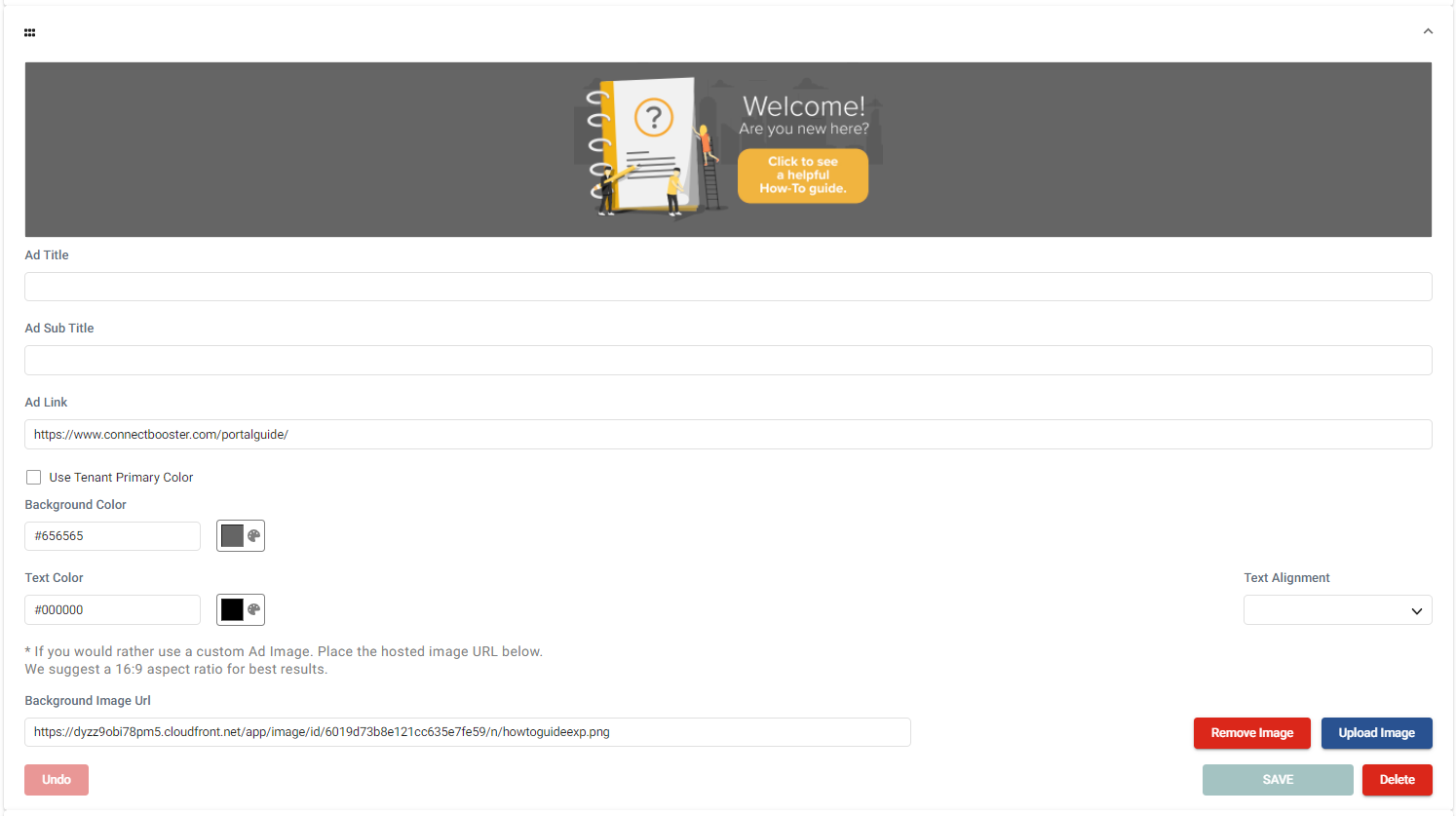
- Use an Ad Card to aid in the automatic payment enrollment process. This can then be delivered by either linking the ad card to an uploaded .pdf for them to print, sign, and return. Alternatively, if you use an electronic form presentment and signature capture tool like DocuSign, Adobe Sign, etc. you may link them directly to that tool.
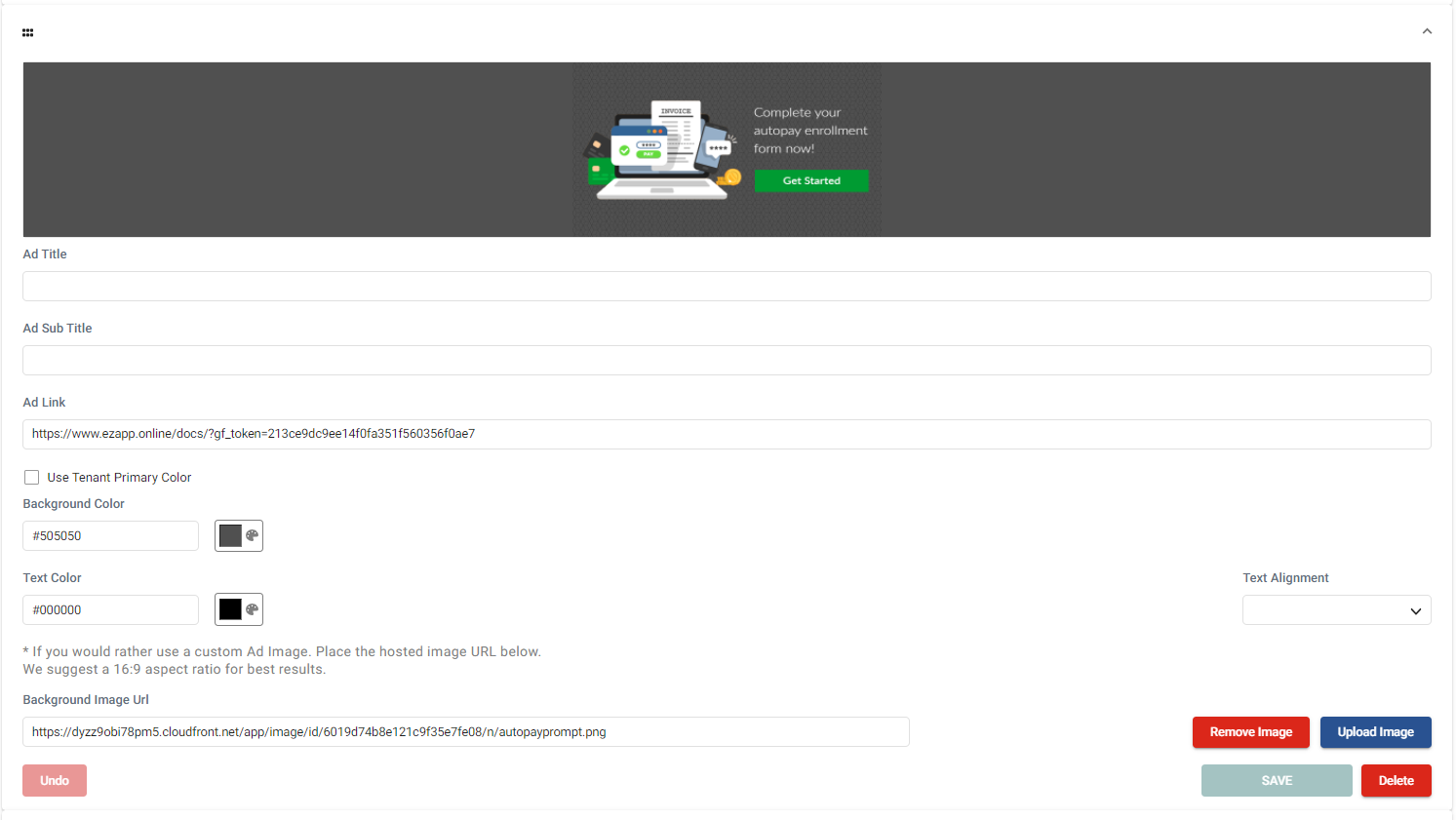
- Reduce the number of requests you get at tax season every year, by providing clients easy access to your W-9 or other expense documents. Again simply upload the document(s) to a web based repository or to the same service used to host the images on your business website.
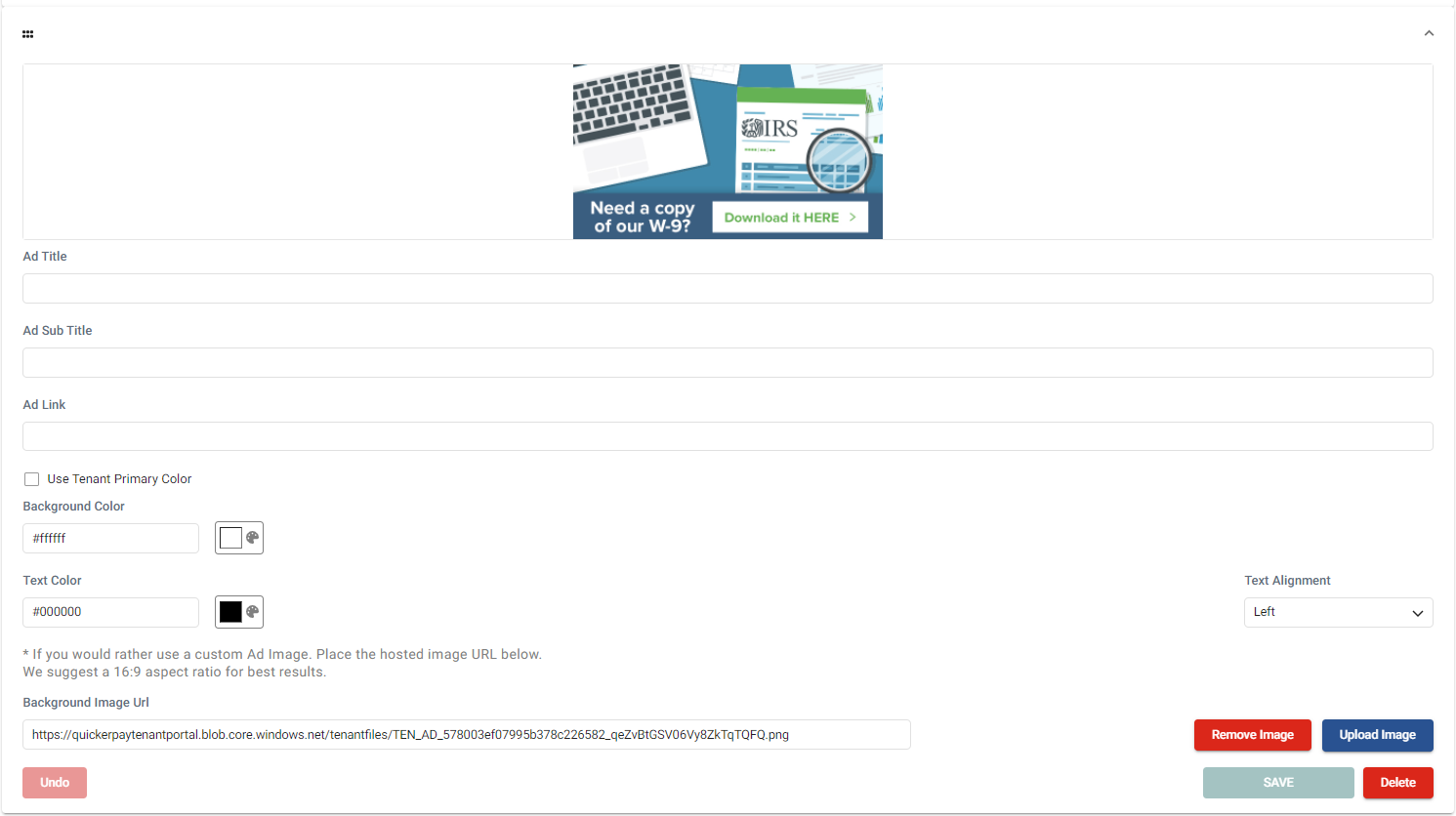
- Promote solutions and products which may be new or particularly compelling to your client base, show how you can help organizations deal with current issues and challenges they may be encountering, or target programs and tools which may be of more interest to the type of person who engages with your portal (those in finance or ownership type positions).
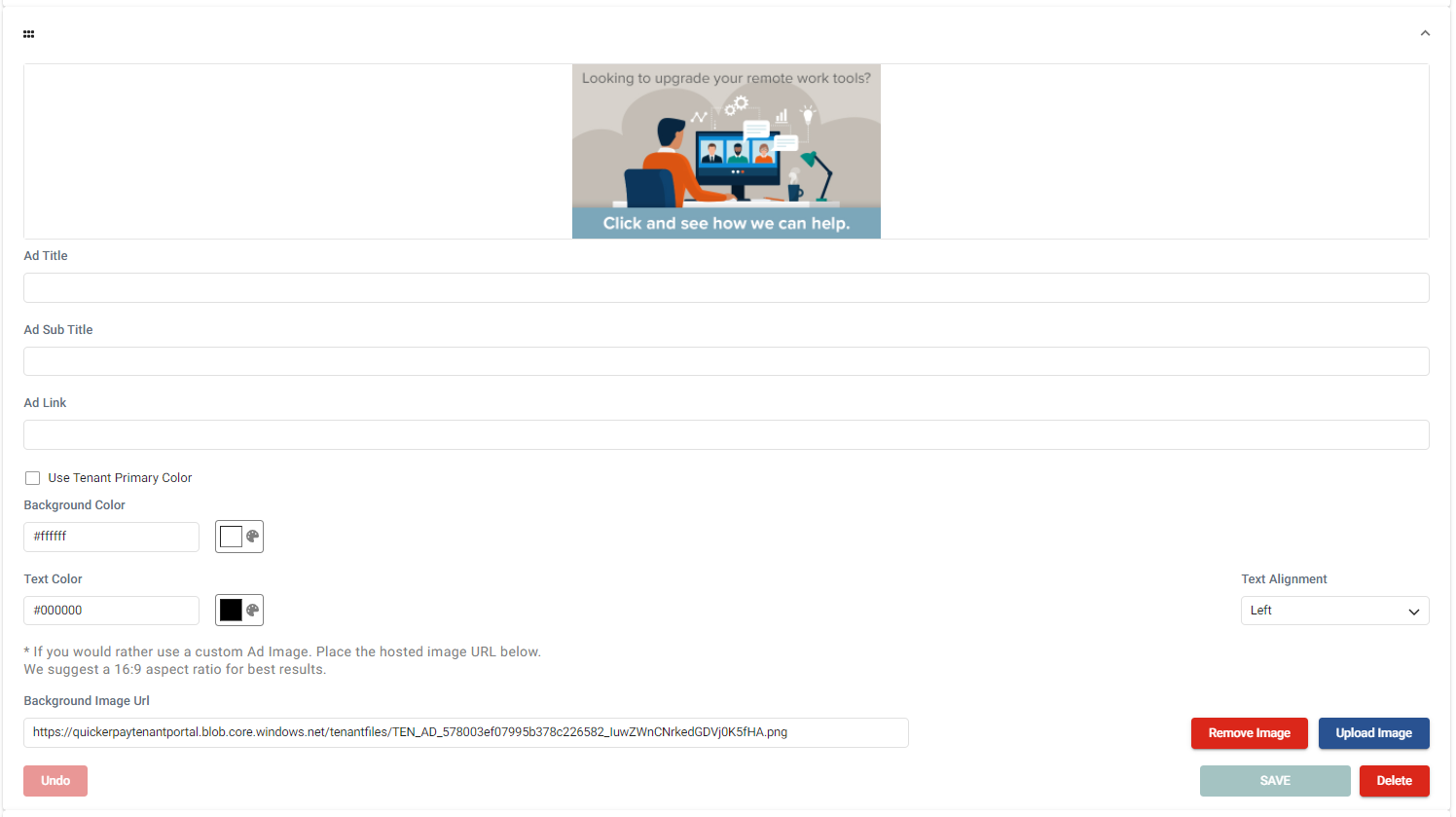
Downloadable examples:
1. HowToGuideExp.png
2. AutopayPrompt.png
3. W9TaxDocExp.png
4. RemoteWorkExp.png
Suggested for creating custom content
When creating your own content for use with the Ad Cards feature of ConnectBooster, it is important to keep the items below in mind.
How many cards: Since the dwell time for each card presented to your clients is about five seconds, we suggest no more than 5 cards be in use at a time.
Acceptable file types: .jpg .png .tif .gif
Native image aspect ratio: 16 x 9
NOTE Pro Tip: If you wish to add even more interest to your image, you may create an animated .gif and further attract your clients attention to the message you wish to convey.



