Deposit Details report
To access the Deposit Details report direct to Reports + Deposit Details
The Deposit Details report will allow you to view a full deposit record of your gateway transactions and processing fees to further assist you in the reconciliation process.
IMPORTANT Currently only available for BlueSnap gateway
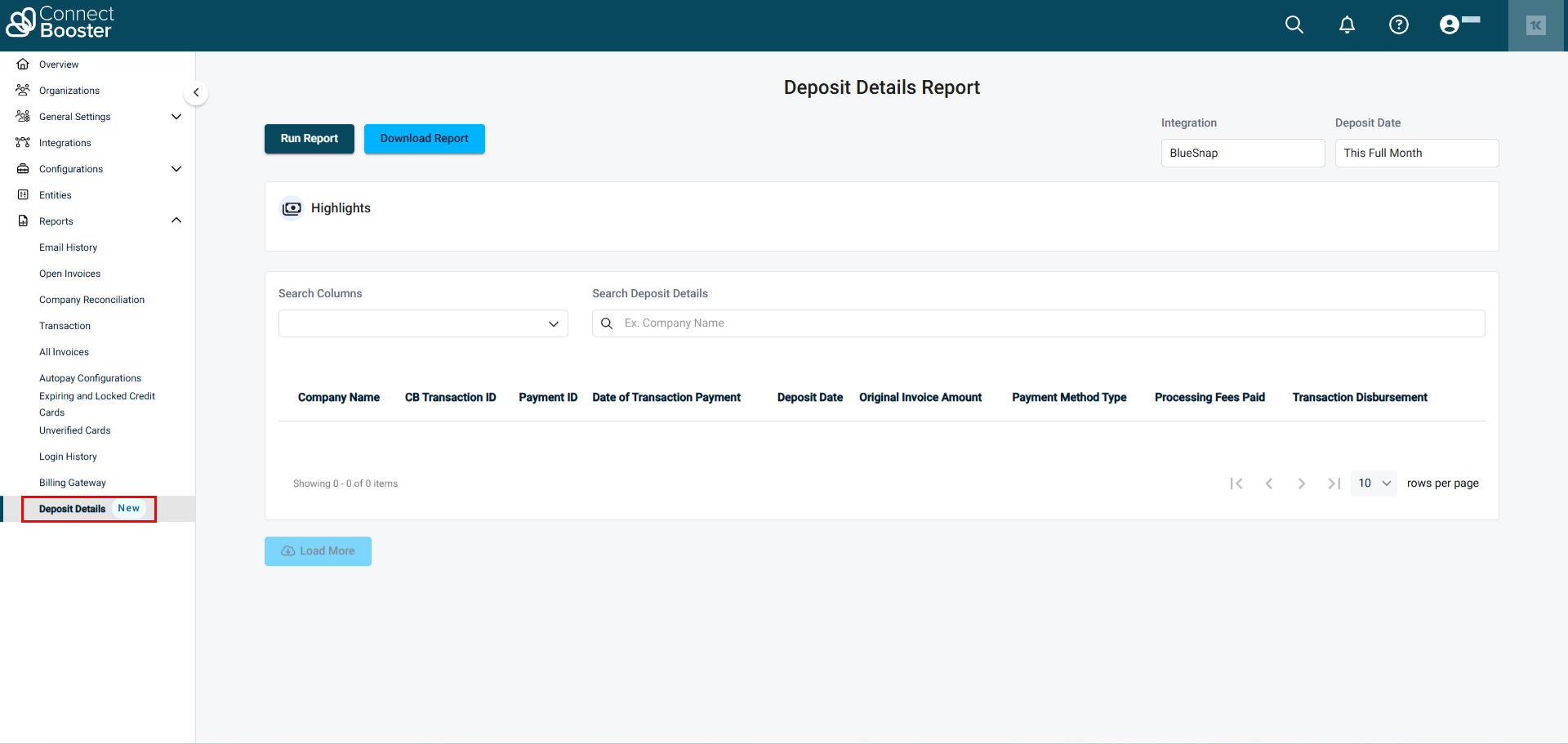
-
Choose a range for your Deposit Date
-
Run Report
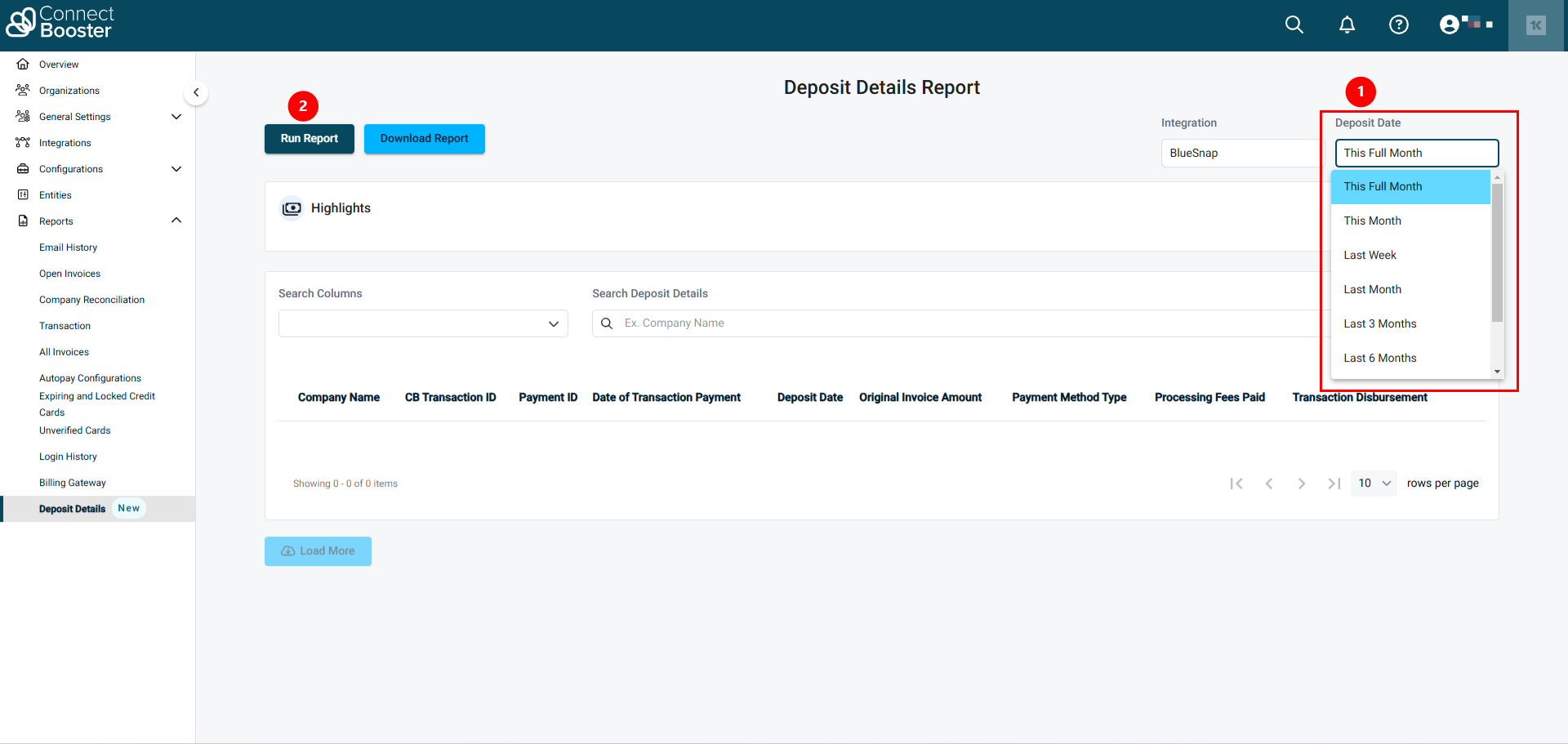
Once the report has been run, you'll find the Highlights populate where you can easily view:
-
Total Amount of Deposits
-
Total Number of Transactions
-
Full list of all invoices and transaction dates that occurred during the Deposit Date you set
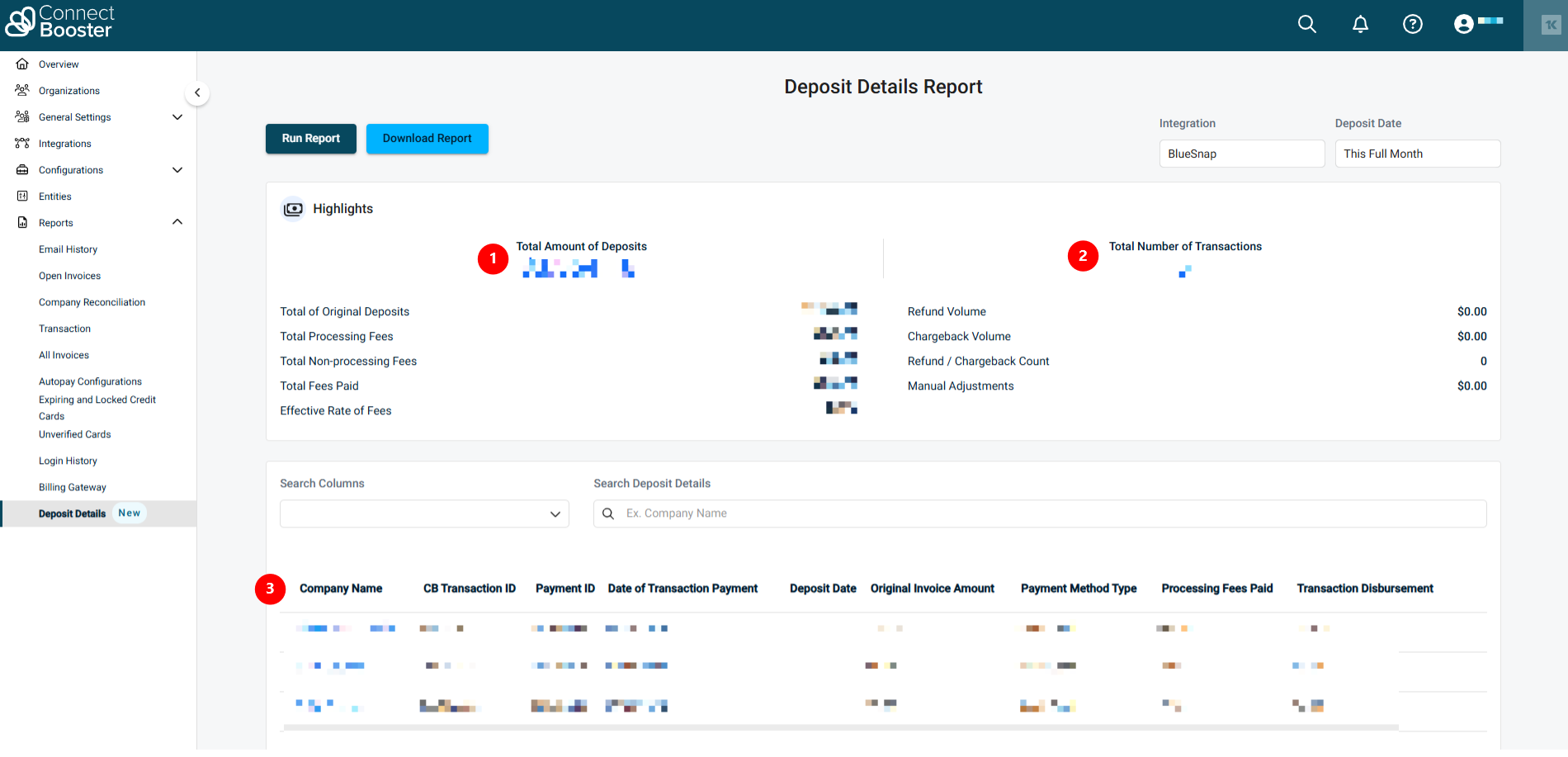
This report is also available for download in a CSV file format.



