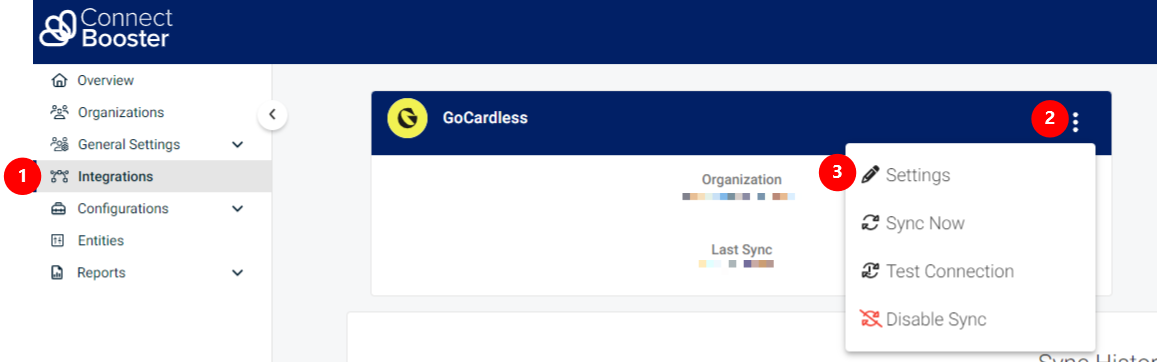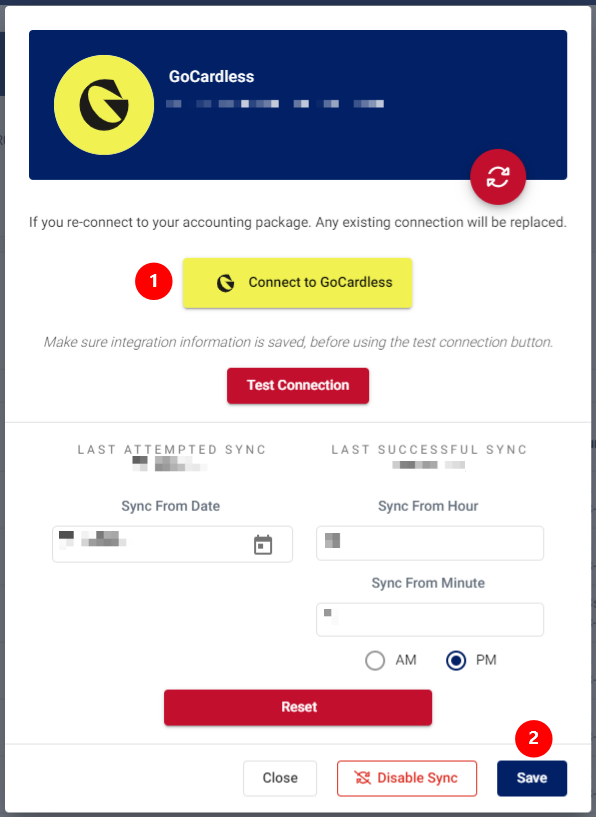Direct debits with BACS / GoCardless
ConnectBooster is able to support direct debit, or BACS (Bacs Payment Schemes Limited) in the UK via the GoCardless integration. This is made possible through the multi-gateway architecture where we can process debit and credit cards through one of our other gateway offerings, while bank direct debit is collected using our GoCardless integration.
Setting up your GoCardless integration
-
Direct to Integrations in the left-hand menu of your ConnectBooster portal
-
Click the 3 dots in the upper right of your GoCardless integration
-
Select Settings to open up the integration settings
IMPORTANT If you do not see the GoCardless integration in your portal, please submit a ticket through our Helpdesk.
-
In the integrations settings, select Connect to GoCardless. You will be redirected to your GoCardless account where you will need to enter your admin credentials which will enable the sync.
-
Once you've successfully entered your information, select Save.
-
You'll then want to click the 3 dots in the upper right of the GoCardless integration again and select Test Connection.
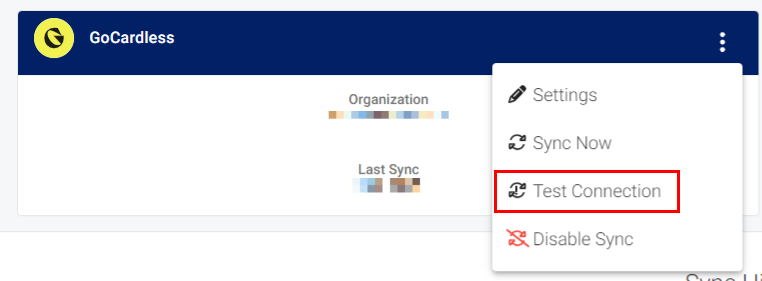
-
Once you receive a success notification, you can then select the 3 dots again and hit Sync Now, or you can wait for automated hourly sync to initiate.