Entities
What is the Entities section?
The Entities section is used to view, map, edit, hide, or delete items within the portal. These include:
- Company
- Contact
- Profile
- Invoice
- CatalogItem
- Transaction
- Payments
- Credit Memo
- Term
- Accounting Account
- Accounting Class
- Contract
- Service Board
IMPORTANT If you are not sure of how to update these items, it is best to submit a ticket through our Helpdesk for assistance, as updating items here can adversely affect how your data is displayed within the portal.
Entities can be found in the left-hand menu.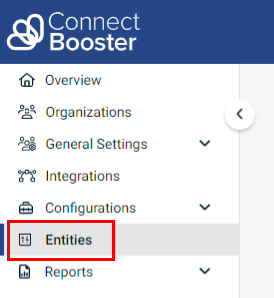
The Entities section explained
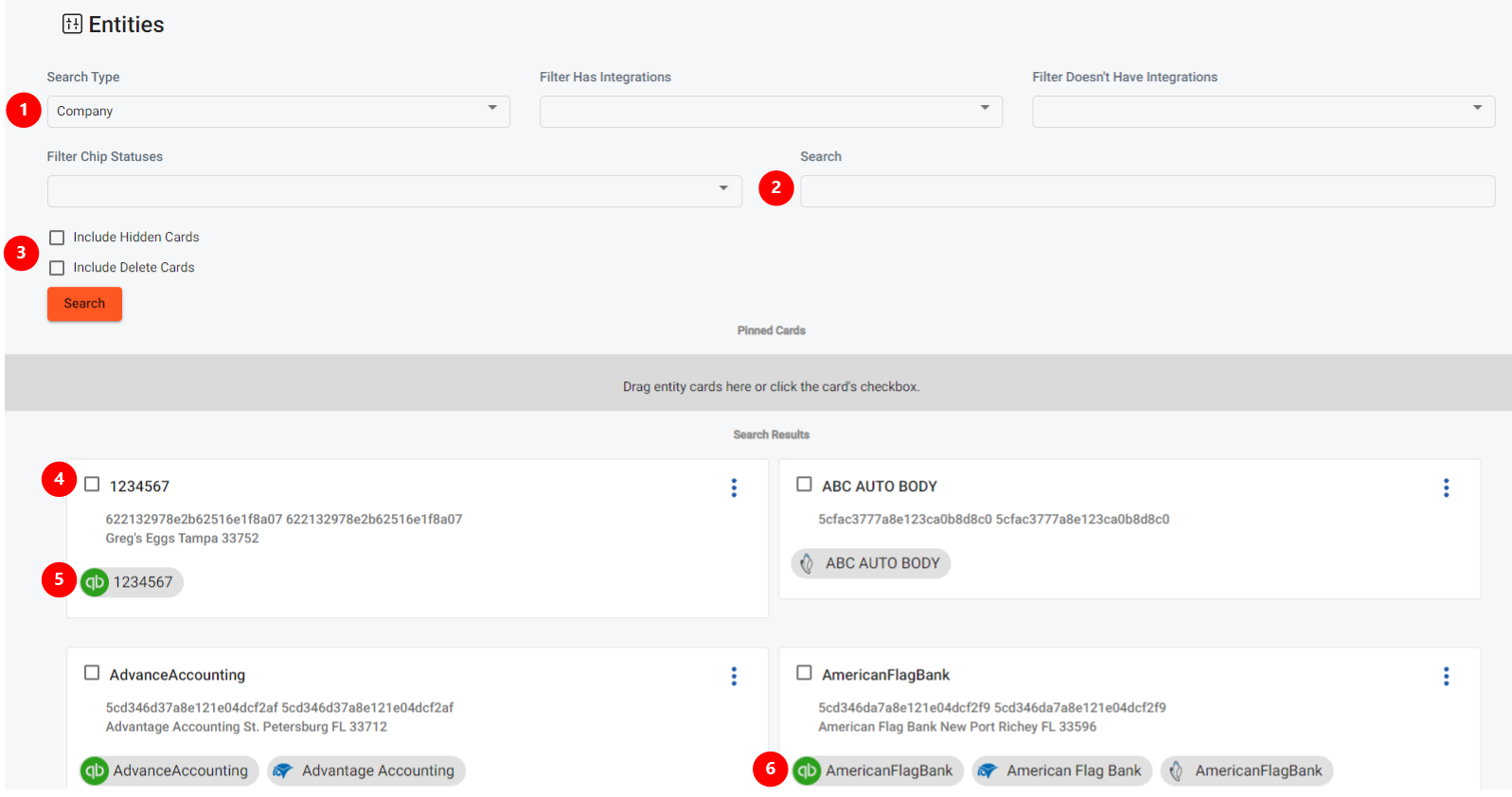
- Select what you are looking to update in this section. This section will default to "Company"
- Search field is handy when looking for specific information within Entities. This page is rather load intensive, so you will only see ~30 entity cards load at a time.
- You can check the "Include Hidden Cards" and "Include Delete Cards" checkboxes which will then include any previously hidden/deleted entity cards.
- Entity Card - an entity card signifies a separate company, invoice, contact, etc. record within the portal.
- Entity Chip - an entity chip denotes what integration is tied to the company, invoice, contact, etc. within the portal.
- Ideally you want to see all integrations (entity chips) tied on the same card as this represents successfully mapped data.



