Payments failing to sync
This indicates a payment made in ConnectBooster has been rejected when the sync attempted to record the payment receipt into your accounting package. This can commonly happen if one (or more) of the invoices to which the payment would have been applied to, was modified in your accounting by another user or process.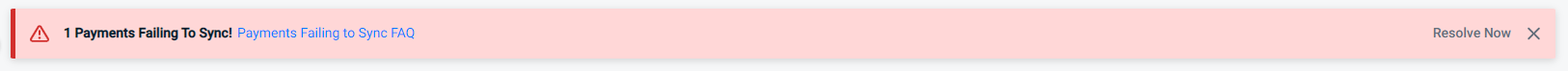
Examples of the modifications
- Out of old habit, payments were already manually applied in QuickBooks.
- A credit memo was applied, changing the amount due after the payment run.
- Invoice may have been deleted and recreated.
This failed payment should be investigated to try and determine the cause, as well as to make sure your client is given credit for the payment they have made. If someone has already manually created and applied a payment receipt in your QuickBooks:
-
Click on the "Resolve Now" button.
-
Hover on the three dot menu: You may immediately click “Dismiss Syncing”. This will tell ConnectBooster to stop trying to push the payment record back to your accounting package.
-
To remove the payment record from appearing in the portal, you will need to complete a separate search for the transaction number of the payment under Entities. Once you have the correct transaction pulled up, select the 3-dot menu > Hide.

You can do this because the client has been given credit for their payment and the account will reconcile properly.
If a credit memo was applied
- You should unapply the credit memo, reopening the full invoice balance and the payment should reconcile automatically on the next sync. This will allow you to apply the outstanding credit to a different invoice, or to have it available for use on a future invoice.
If it is determined one or more of the invoices to which the payment applies where deleted and recreated, then this may have broken the mapping of how the payment should be applied in QuickBooks. In this scenario, you will need to manually recreate the received payment record in QuickBooks, then use the “Dismiss Syncing” button found on the admin overview page to tell ConnectBooster we no longer need to send the payment to QuickBooks.
If you cannot identify exactly which of the situations above caused the failure, but the incident is isolated and you do not have a large percentage (10%+) of your payments failing to sync, then it is recommended your follow the procedure immediately above to reconcile the failed record. Please let us know if payments are failing frequently, as it may indicate certain settings which are in need of attention!



