Invoice image data
Select default invoice PDF
This setting allows you to set a preference hierarchy that the system will follow for various portal functions.
The primary function drives which invoice copy clients can view & print out.
- I.e., the line-item detail, as it occurs from the source system. This is typically in PDF format, when available.
- The invoice dollar amount clients PAY against in the portal will ALWAYS originate from your accounting software integration, regardless of the image setting.
The Invoice Image options available depend on your connected integrations, and the vendor's native API support.
Accounting and CRM/PSA integrations with invoice images:
- Autotask
- ConnectWise
- Custom (Example, Datagate, or another purpose built image provider)
- Kaseya BMS
- Microsoft Dynamics GP
- Microsoft Business Central D365
- QuickBooks Online
- Sage Intacct
- Xero
When you or a client tries to view the invoice on the portal, this is the version of the invoice we will attempt to display.
In the example below, the first position #1 is Autotask.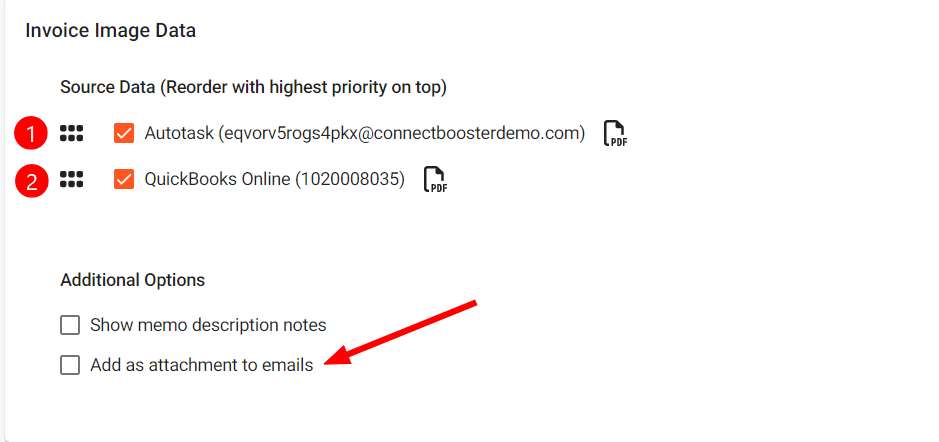
If the 1st option is not found, the system will fallback to the second selected option (if one exists).
- In this case, #2, the version from QuickBooks Online.
NOTE QuickBooks on premise (desktop) versions do not have the ability for us to pull the identical invoice copy. We will do a best attempt to render the invoice based on our interpretation of the data.
Additional options
Show memo description notes
Only applicable to QuickBooks Desktop users. When enabled, we will display the memo field on the rendered version of the QuickBooks invoice. This may not display if another integration's invoice image preference supersedes QuickBooks.
Add as attachment to emails
This setting includes the PDF (or HTML if QuickBooks Desktop) copy (based on the above preference) on certain client facing emails, if they are enabled.
The emails that can include the invoice attachment are:
- Past Due/Before Due Notices
- "New Invoice" (Delivery) Notifications
Always attach invoice as PDF (for QuickBooks Desktop)
Only applicable to QuickBooks Desktop uses. When enabled, we will send all invoice attachments as a PDF file format rather than HTML. If this setting is not enabled, ConnectBooster will continue to send QuickBooks Desktop invoice attachments in HTML file format.



