Login History report
To see organization login activity within your ConnectBooster portal, navigate Reports > Login History in the left-hand menu.
Select the "Login History" option.
This report can be viewed directly in the portal or as a downloadable CSV file
CSV file example:
NOTE The CSV will contain the First and Last Name of your organization, the Email, Related Companies, the Login Date, the IP Address, and if the attempt was successful or not.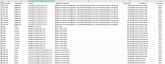
- Email is the address used during the login attempt.
- The "Related Companies" column, indicates that the email address is associated with multiple companies inside of ConnectBooster.
Additional note:
Log in attempts don't necessarily indicate Portal activity. Refer to the Transaction Report, or Autopay Configurations Report for a holistic view of the payments done in the system, or who needs to be enrolled in Automatic payments.



