Provider settings
Setting the primary CRM integration.
Navigate to Configurations + Client Users
IMPORTANT Changing the primary Membership Integration without first contacting support can have data consequences.
Membership Integration determines what contacts and email addresses are shown in the portal (available to give portal access).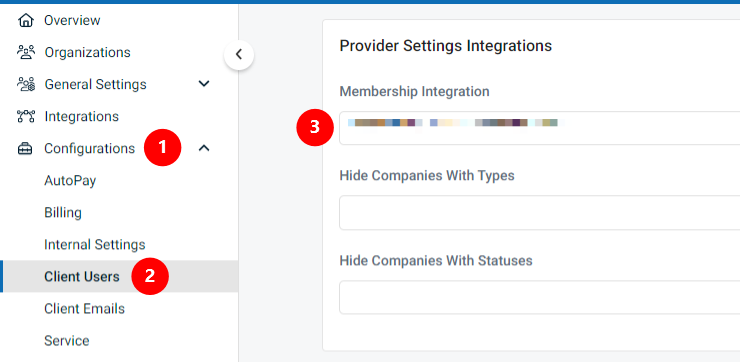
Hiding companies with types or statuses
Ability to hide prospects, vendors, former clients, etc., en masse. This will help clean up your portal searches if your organization has many records. However, simply leaving non-clients doesn't hurt the system.
Helpful prior to sending a "Mass Welcome Email" to make sure it only goes to active organizations.
When determining whether to hide records based on type or status, it is best to chose only one or the other, based on which property your team is most likely to update as relationships with your organizations change.
If an organization was previously hidden but changes to a type or status that is NOT hidden, it should automatically become visible once again.
NOTE Companies are hidden only when all associated types or all associated statuses are included in the hide list.



