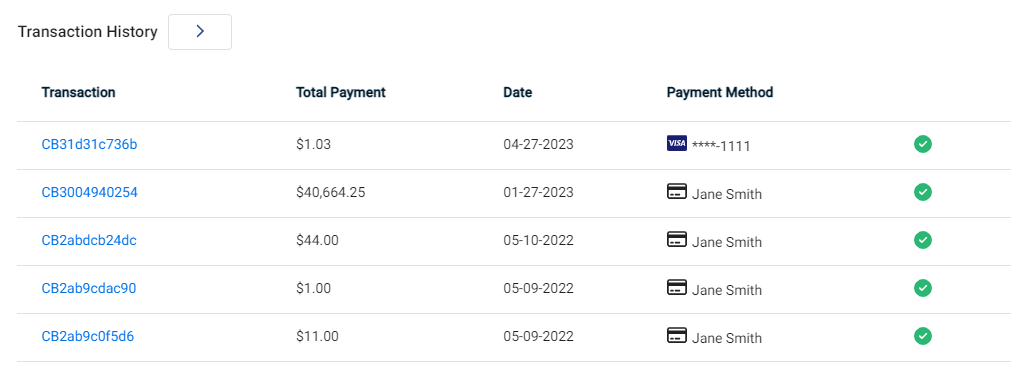Transaction history
New and old transactions processed with the organization are displayed:
- Our system will show payments made outside of the portal which were entered directly within your accounting package.
- The history is partly determined by the "Sync From Date", and how much data we have pulled in from your accounting software. Some items may be missing.
- As you begin processing payments through the ConnectBooster portal, you will see these appear within the transaction history as well.
The green check-mark denotes the payment was initially accepted by the processing back-end.
- This does NOT necessarily guarantee you already have or will receive the funds!
- In the scenario of an ACH payment, the E-Check could still bounce on the client's end.
The "Hour Glass" icon means the payment is in "Pending" status.
- This usually indicates the payment simply has not reconciled back to your accounting software yet, and has not applied to the open invoice(s). This should resolve once the hourly sync occurs with your accounting package, or you can initiate this sync sooner within the Integrations section of the portal. NOTE: Quickbooks Desktop sync is managed through the Web Connector application and must be initiated there, NOT through the ConnectBooster portal.
Clicking on the Transaction number will display more details.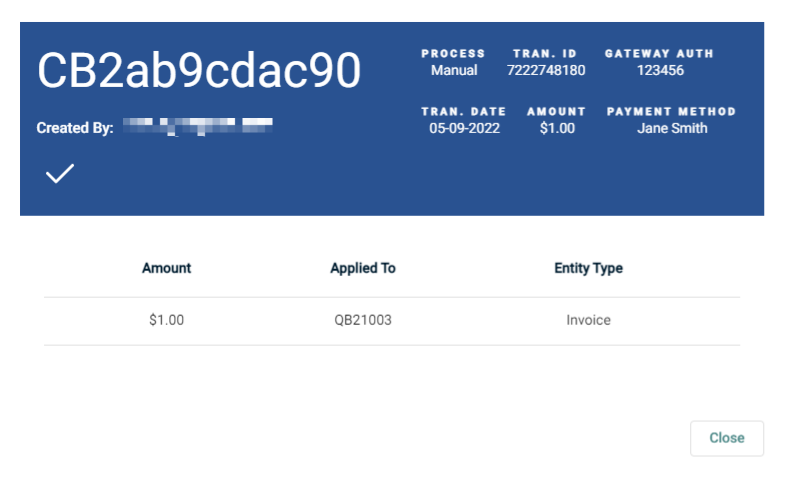
- In the above example, we can see the invoice # QB21003 that our $1 payment was applied to.